Xactly Incent 2018-01 New Features
This article describes the new features available in Xactly Incent 2018-01, which include:
- Enhanced Custom Fields with a New UI
- Report Summary Display Preference
- Routing Groups for Plan Documents (Beta)
Enhanced Custom Fields with a New UI
Xactly Incent 2018-01 updates the look-and-feel of the Setup > Custom Fields area to increase flexibility and enhance usability. In addition, the Custom Fields area adds new field types allowing administrators to create drop-down lists and boolean selections for Person, Order, and Quota object types.
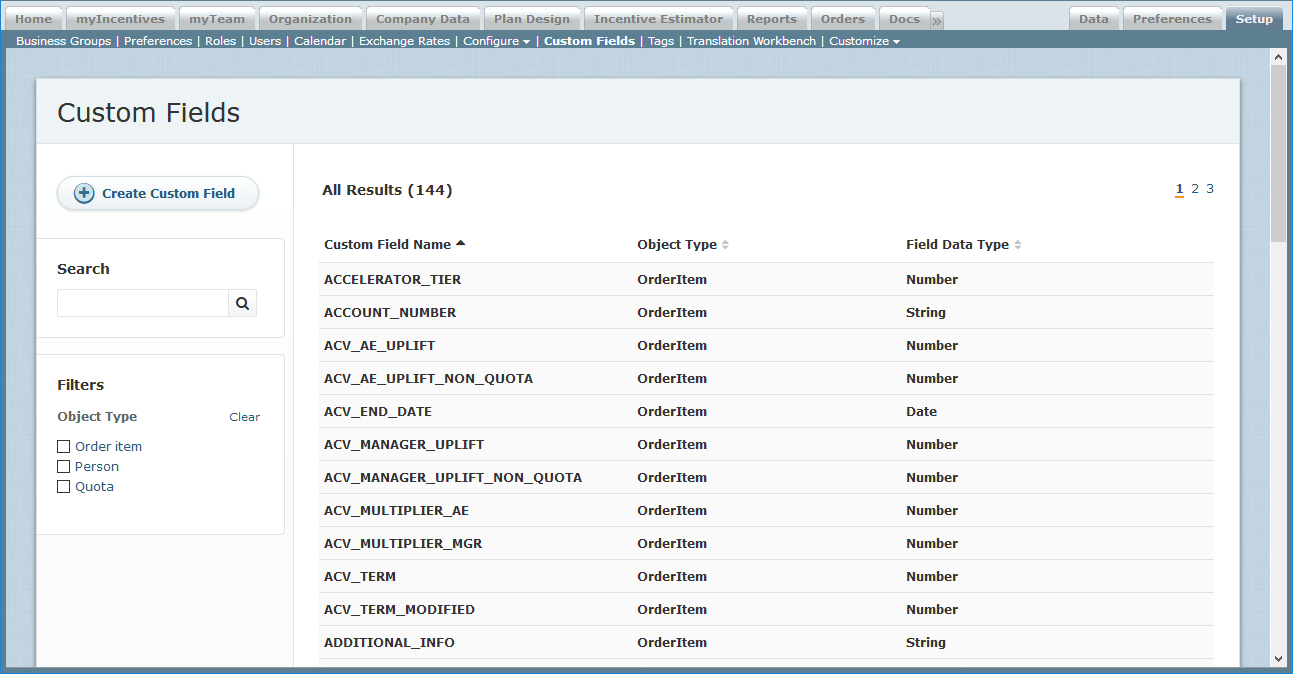 Custom Fields Screen
Custom Fields Screen
Custom fields also include a new option allowing administrators to specify a custom field as either optional or required within Incent.
Report Summary Display Preference
Xactly Incent 2018-01 adds a new REPORT_SUMMARY_DISPLAY preference to the Setup > Preferences area to control the visibility of percentage unit types in quarterly and yearly columns on the Incentive Statement.
Using this preference, administrators now have the option to display the latest monthly value for quarterly and yearly fields on the statement, providing more clarity for quarterly reps using percentage credit types.
Routing Groups for Plan Documents (Beta)
Xactly Incent 2018-01 enhances plan document routing by providing the ability for administrators to send plan documents to a group of people based on customizable criteria. The new feature, currently in beta release, is accessible in the Docs > Route > Plan Documents By Person area of the application.
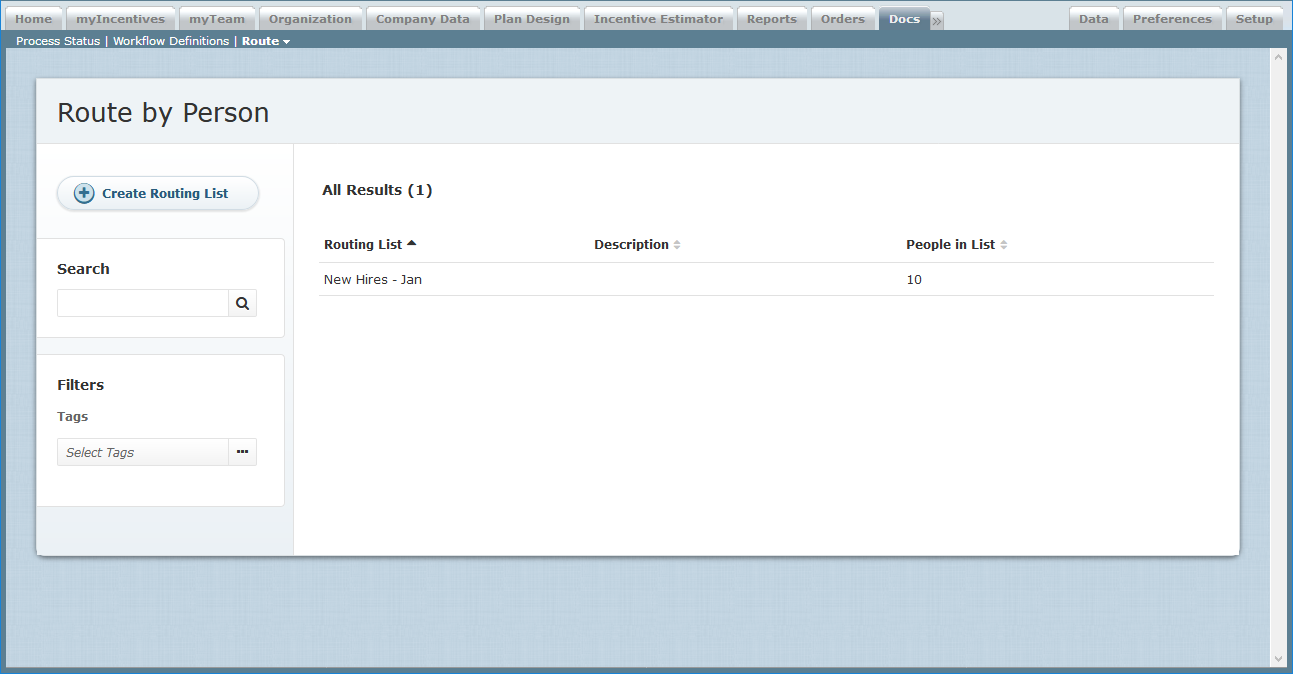 Route Plan Documents by Person Screen
Route Plan Documents by Person Screen
The new feature complements current capabilities that allows administrators to route documents based on titles or positions. After defining one or more routing lists, the system saves the lists, allowing administrators to route to the same group of people multiple times.
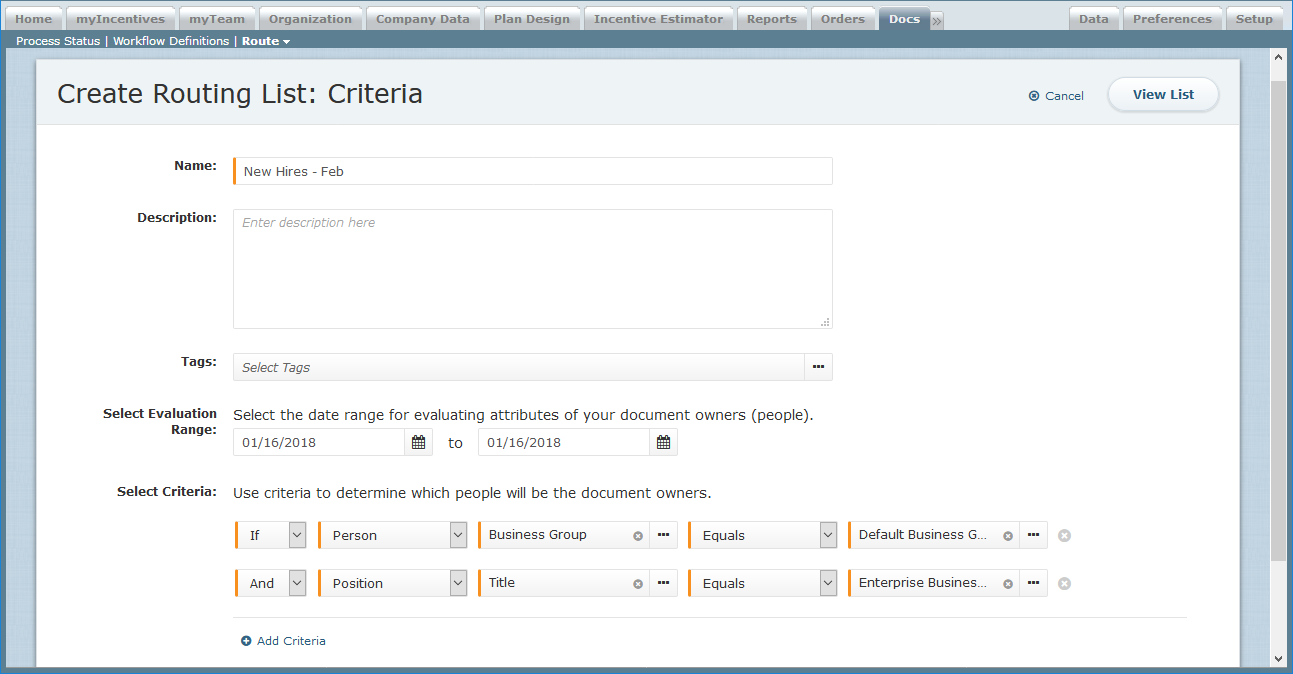 Routing List Criteria
Routing List Criteria
note: To use this feature, you need to set the ENABLE_ROUTE_PLANDOC_BY_PERSON preference in the Setup > Preferences area of Incent.
