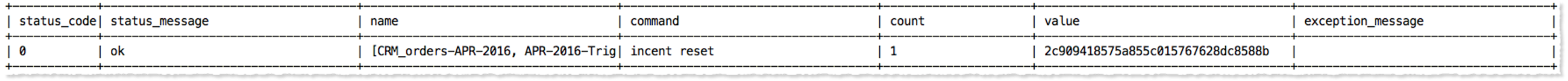Incent Reset
Summary
Invoke the incent reset command to reset Incent’s credit and incentive calculated results.
Warning: To avoid conflicts in Incent’s processing queue, do not use the incent reset command for implementations that use Incent’s Process Group queue features. Perform the reset operations using native Processing Group functionality. Xactly reserves the right to deprecate incent reset the command and was created to support legacy implementations that may not use Process Groups.
Syntax
incent [synchronous] reset ([credits|incentives]) (BatchNames=(<expression_with_sales_order_batch_names_to_reset>)); |
Parameters
|
Parameter
|
Description
|
|---|---|
synchronous |
(Optional) By default, incent commands run asynchronously on the Connect server. Use the synchronous parameter to force Connect to return control to the calling client only after the reset completes. Use SHOW INVOCATIONS to monitor the command’s run and status history. |
(credits|incentives) |
(Optional) Specifies whether to reset credit or incentive results for each listed sales order batch. If neither option is specified, first incentives are reset followed by credits for each sales order batch. |
(BatchNames=< expression_with_sales_order_batch_names_to_reset >) |
The list of batch names to reset to “pre” status. Reset will process the batches in the order given in the BatchName expression. The command ignores any listed batches that do not tie to calculation results. Consider using SELECT statements with ORDER BY to control the order in which batches are reset. Alternatively, make multiple calls to the command within your ETL pipelines if more sophisticated ordering is desired. |
Details
Ensure you have registered a valid Incent username and password within Connect before invoking the upload command. incent commands require valid credentials to modify data with Incent. Refer to INCENT CREDENTIAL.
While dependent on your project’s particular requirements, developers can use this command prior to loading new sales order batches into Incent to delete any credit and incentive calculation results that were derived from older or out of date sales order batches. Sales order batches can exist in only one monthly period within Incent, hence there is no need to specify the processing period name.
Examples
incent reset (BatchNames=(select distinct batch_name from staging.order_item));

set v_reset_these_batches = ‘select distinct batch_name from staging.order_item’;
incent reset (incentives) (BatchNames=(eval v_reset_these_batches));