Introduction to Home > myHome
You can use the myHome page to view the standard dashboard for your business, as well as one or more customizable user dashboards (if you have the appropriate role and privileges). In all cases, dashboards display information as a series of “pods.”
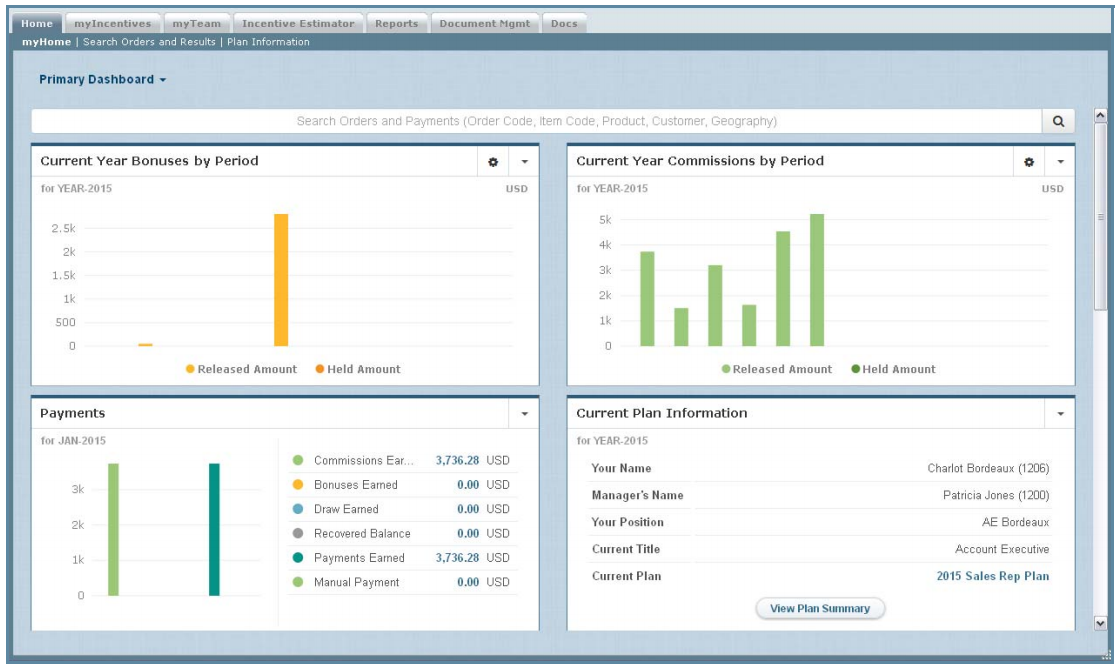
myHome Page
note: Access to the myHome page is set by your administrator. Contact the Xactly
Incent administrator for your organization for more information.
myHome Page Dashboards
The Home page displays a series of information pods on the following dashboards:
• Business Dashboard—The default dashboard displayed in the myHome area. The specific pods appearing on this dashboard, as well as the dashboard name, are configured by your administrator.
• User Dashboards—You can create a series of custom dashboards in addition to
the default business dashboard. For each user dashboard, you specify both the
content and the layout arrangement.
You can navigate between dashboards in the myHome area using the drop-down
menu next to the dashboard title.
Available Pods on the myHome Page
Dashboards can provide an at-a-glance view of your orders, credits, payments, messages, and other plan-related information using the pods described in this section.
note: The specific pods to which you have access is controlled by your administrator.
