Download Audit Data
Xactly Objectives captures information about the creation, update, and deletion of data for audit purposes. You can use the Audit area to define the audit details to download to a Microsoft Excel (.XLSX) file.
Audit data can be very helpful when troubleshooting user questions or other issues, allowing you to pinpoint changes, and determine who made the change and when it took place. Additionally, the data allows you to quickly respond to auditing or compliance requests regarding data modifications.
Note: Audit information is only available from June 23, 2017 and later. You can download audit data for a maximum of one year at a time.
Screen
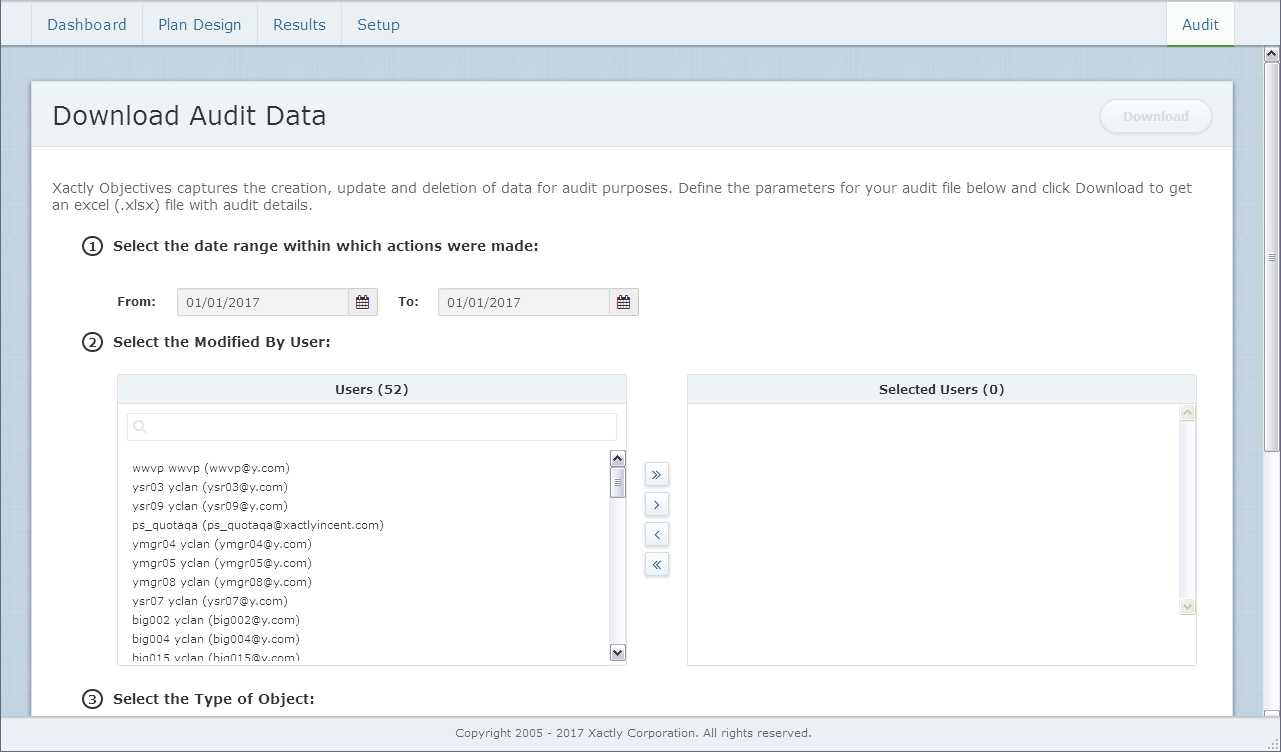
Download Audit Data Screen
How to…
This section describes how to download audit data.
Download Audit Data
- In Step 1, select the date range for the audit using the From and To fields.
Only data created, modified, or deleted during the date range (inclusive) are included in the report. - In Step 2, select the users whose data modifications you want to audit.
Select one or more users in the Users list and click the > button to move the users to the Selected Users list. Ctrl-click to select multiple users and click the >> button to move all users at once. You can also filter users using the search bar.
You can optionally move users from the Selected Users list back to the Users list, as needed. - In Step 3, select the types of objects to include in the audit.
Select one or more objects in the Types list and click the > button to move the types to the Selected Types list. Ctrl-click to select multiple types and click the >> button to move all objects at once. You can also filter types using the search bar.
You can select the following types of objects:
– Plan
– Objective
– Category
– Period
– People
– Setting
– User
You can optionally move objects from the Selected Types list back to the Types list, as needed. - Click the
 button.
button.
The report runs in the background. Click the icon in the header to download the file.
icon in the header to download the file.
Each action is organized by type, object, and element. Note that the object is empty for several types. For example:
– Type: Objective
– Object: Individual Objective Instance
– Element: Name
