Logging in to Xactly Incent
After the Xactly Administrator has set you up in the system and you have logged in for the first time (see Logging in for the First Time), you can use your account information to securely log in to Xactly Incent.
How to Login to Xactly
1. Navigate to the application using your web browser. The Xactly login screen appears with a pane on the left allowing you to enter your user name.
 Xactly Incent Login Screen
Xactly Incent Login Screen
2. In the Username field, type your user name and click the ![]() button. The Password screen appears.
button. The Password screen appears.
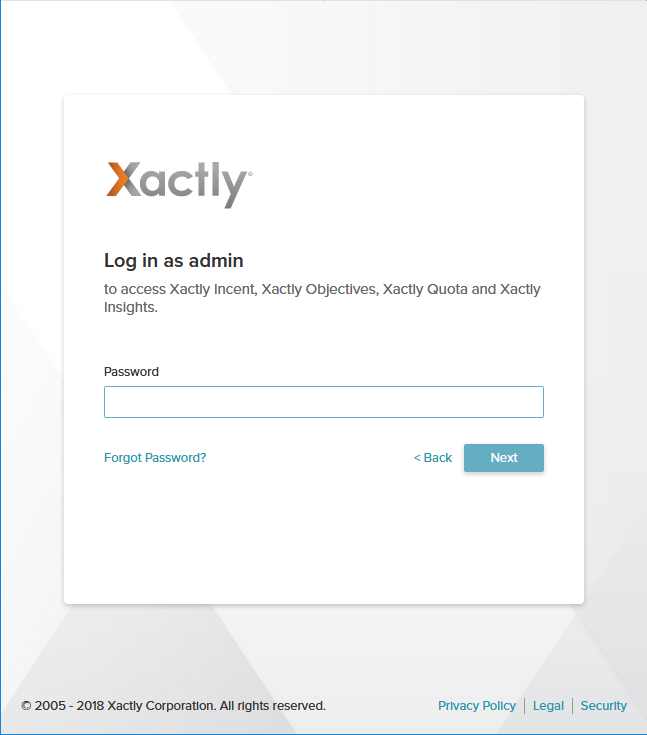 Password Screen
Password Screen
3. In the Password field, type the password associated with your account and click the ![]() button.
button.
The Xactly Incent Home screen appears.
You can switch to other applications using the application menu on the top right.
![]()
