Change Your Preferences
You can change your application preferences, including setting your preferred date and number formats, time zone, and language.
note: Your changes take effect the next time you log in.
1. Click the Welcome <Your Name> link, and choose Change Preferences in the drop-down menu. The Change Preferences dialog appears.
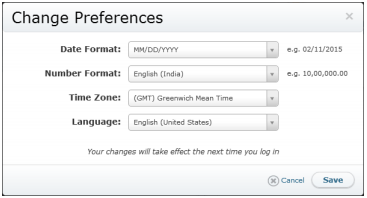
Change Preferences Dialog
2. In the Date Format field, choose the appropriate format using the drop-down list. You can choose from among the following options:
You can choose from among the following options:
| Format | Example |
|---|---|
| MM/DD/YYYY | 01/31/2015 |
| DD/MM/YYYY | 31/01/2015 |
| DD MMM YYYY | 31 Jan 2015 |
note: The date format you set here is used in all date fields, including custom fields, in Xactly Incent.
3. In the Number Format field, choose the appropriate format using the drop-down list.
You can choose from among the following options:
| Format | Description |
|---|---|
| English (United States) | Example: 1,000,000.00 |
| English (Canada) | Example: 1,000,000.00 |
| French (Canada) | Example: 1 000 000,00 |
| English (United Kingdom) | Example: 1,000,000.00 |
| French (France) | Example: 1 000 000,00 |
| German (Germany) | Example: 1.000.000,00 |
| Italian (Italy) | Example: 1.000.000,00 |
| Chinese | Example: 1,000,000.00 |
| English (India) | Example: 1,000,000.00 |
note: The number format you set here is used in all currency fields, including custom fields, in Xactly Incent.
4. In the Time Zone field, choose the appropriate time zone using the drop-down list.
5. (If available) In the Language field, choose the language in which the application should appear.
note: Only certain portions of the application are currently affected by the language setting. Also, administrators or business group administrators cannot change their language setting. The available languages are specified using the BUSINESS_LANGUAGES_ACTIVE preference (in the Setup > Preferences area).
6. Click the ![]() button. Alternatively, click the
button. Alternatively, click the![]() button to dismiss the dialog without saving your settings.
button to dismiss the dialog without saving your settings.
