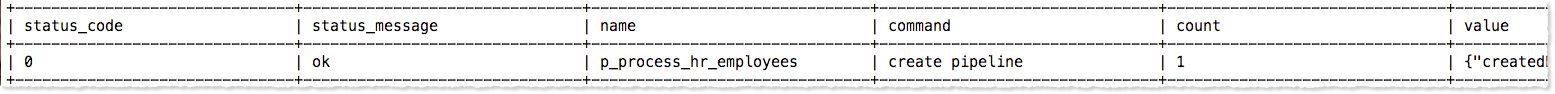Create Pipeline
Summary
The CREATE PIPELINE command creates a pipeline domain object. Pipelines allow developers to build and store complex ETL and data processing logic.
Syntax
create pipeline [if not exists] <pipeline_name> |
Parameters
|
Parameter
|
Description
|
|---|---|
[if not exists] |
Create the pipeline only if the pipeline does not currently exist (the pipeline has not already been created). |
<pipeline_name> |
The name of the pipeline. |
[as (ContinueOnError=<true|false>,OnError= <step or pipeline to invoke>,Finally= <step or pipeline to invoke>)] |
(Optional) These parameters determine how a pipeline behaves if one of its step or child pipeline members throws an error during execution.
|
Details
A pipeline is a wrapper object used to organize a series of steps and sub-pipelines into a single ETL process flow. A pipeline can contain any number of members. A pipeline member can be a step object or another pipeline object. Each pipeline member is assigned an execution position or sequence. When invoked, a pipeline will sequentially execute each member associated with the pipeline. Pipeline objects are stored on the Connect server.
Use CREATE PIPELINE to define a pipeline. Use ALTER PIPELINE to add step and sub-pipeline members to the pipeline.
Examples
create pipeline p_import_sfdc_opportunities;
create pipeline if not exists p_process_hr_employees (ContinueOnError=false, OnError=s_send_error_email, Finally=s_archive_source_file);