Current Year Bonuses by Period (Android)
You can use the Current Year Bonuses by Period pod to display a horizontal bar chart (and tabular data) of the current year bonuses (held and released) by period.
Screen

Current Year Bonuses by Period Pod
All Fields
The following table describes the information displayed in the Current Year Bonuses by Period pod:
| View | Field | Description |
|---|---|---|
| Table | Period | The calendar period. |
| Released Amount | The amount released. | |
| Held Amount | The held amount. | |
| Detail | Earning Group | The earning group for the bonus. |
| Incentive Date | The date when the payment is be released. | |
| Bonus Amount | The bonus amount. | |
| Bonus Result Name | The name of the bonus result. |
How to…
This section describes how to use the Current Year Bonuses by Period pod.
Display the Graphical View
- Tap the pod to expand the pod to fill the screen.
To display the graphical view when the pod is already expanded, tap the button.
button.
Display Pop-up Details
- Tap a bar in the chart to display a pop-up showing specific details.
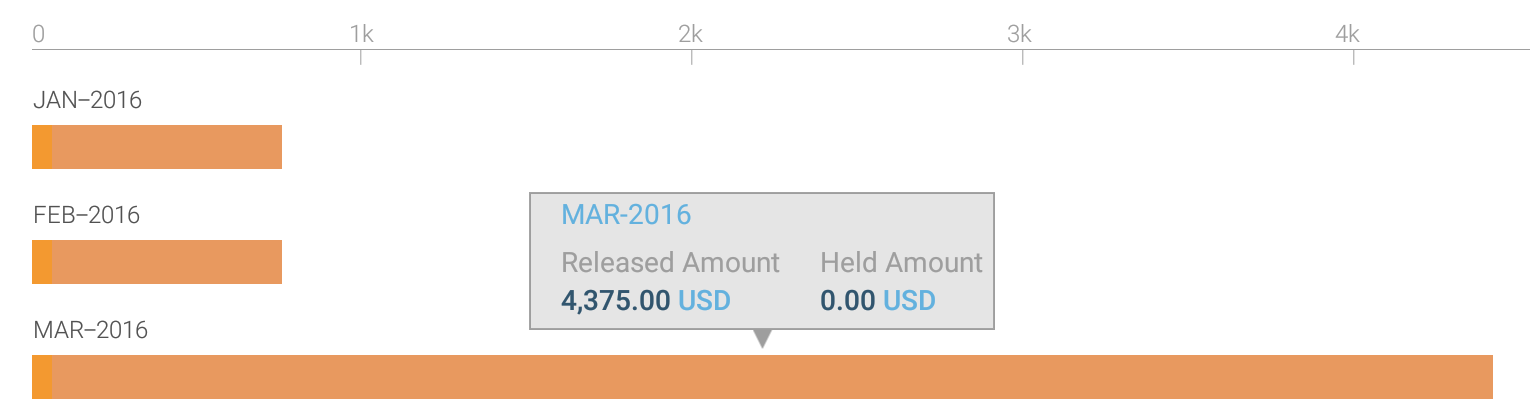
Current Year Bonuses by Period Details Pop-up
Change the Unit Type
- Tap the
 button (in the upper right of the pod), and choose the appropriate unit type from the drop-down list. The display refreshes using the selected unit type.
button (in the upper right of the pod), and choose the appropriate unit type from the drop-down list. The display refreshes using the selected unit type.
Display the Tabular View
- Tap the
 button. The tabular view appears.
button. The tabular view appears.
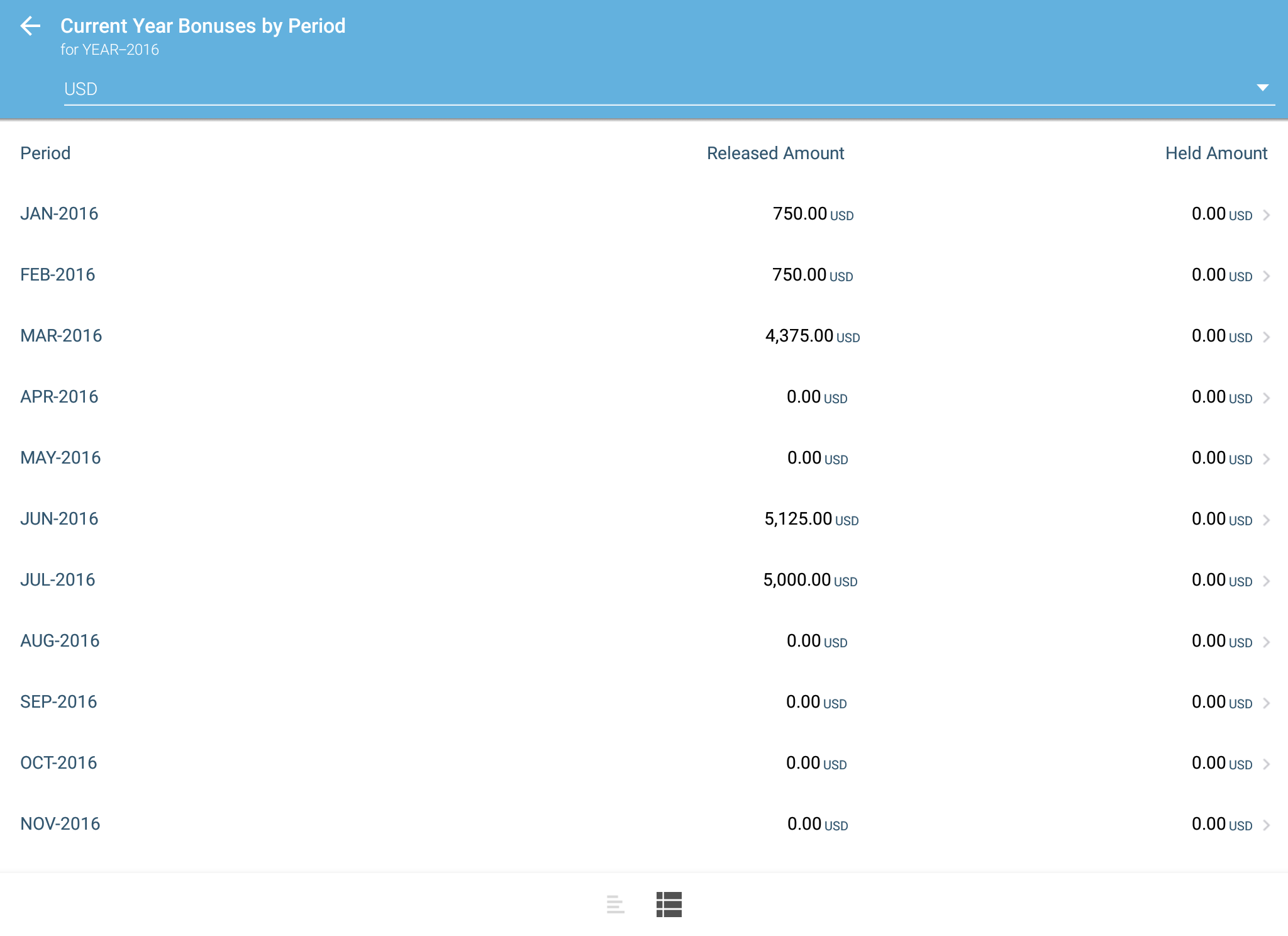
Current Year Bonuses by Period Tabular View
2. Tap a period in the table. The detail view appears.
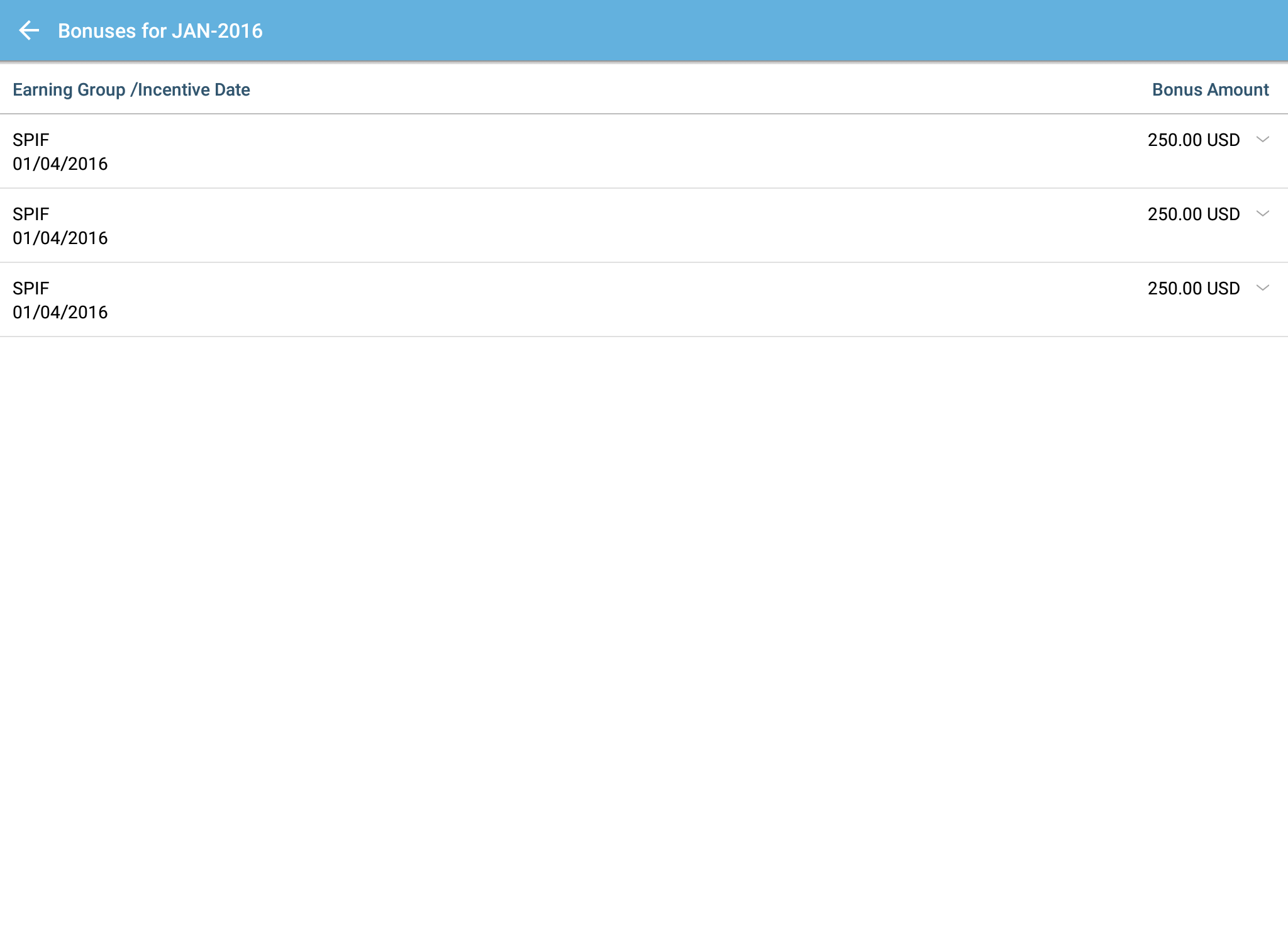
Current Year Bonuses by Period Detail View
3. Tap an item in the list to display specific details.
4. Tap the ![]() button to return to the tabular view.
button to return to the tabular view.
Collapse/Close the Pod
- Tap the
 button (in the upper left of the pod) to close the pod and return to the dashboard.
button (in the upper left of the pod) to close the pod and return to the dashboard.
