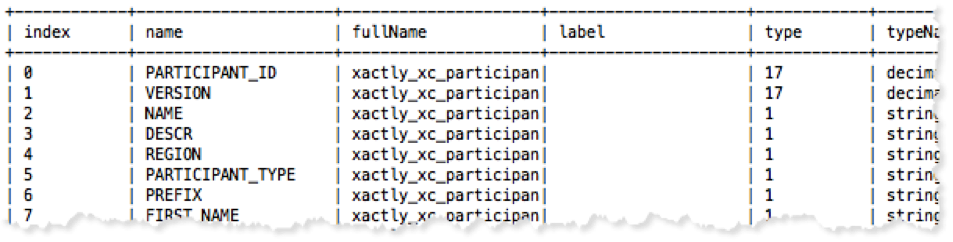Explore Your Connect Environment
Show Schemas
To retrieve the list of schemas within a given environment, use SHOW SCHEMAS.
show schemas;
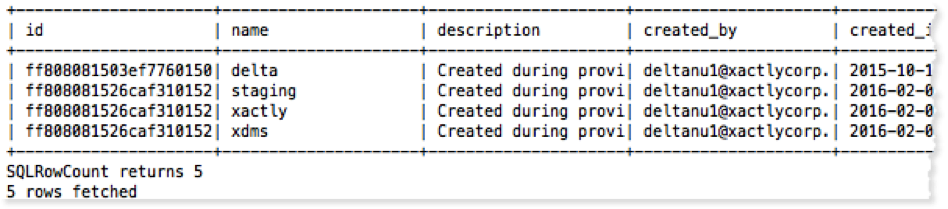
Four schemas are available by default:
- delta: Developers can create custom tables here. CRUD (Create, Read, Update, and Delete) operations are supported. Custom tables can serve to store data temporarily or permanently.
Important: These tables are not available for display in the Incent UI or from Incent rules. - staging: Preconfigured staging tables provide an interface for importing different types of customer source data into Incent, including sales orders and HR data. (list)
- xactly: Provides read-only access to Incent application tables. (list)
- xdms: Contains tables used for querying DELTA Portal button metadata and parameters found in the Incent UI.
Show Tables
To retrieve the list of tables within a given environment, use SHOW TABLES.
show tables;
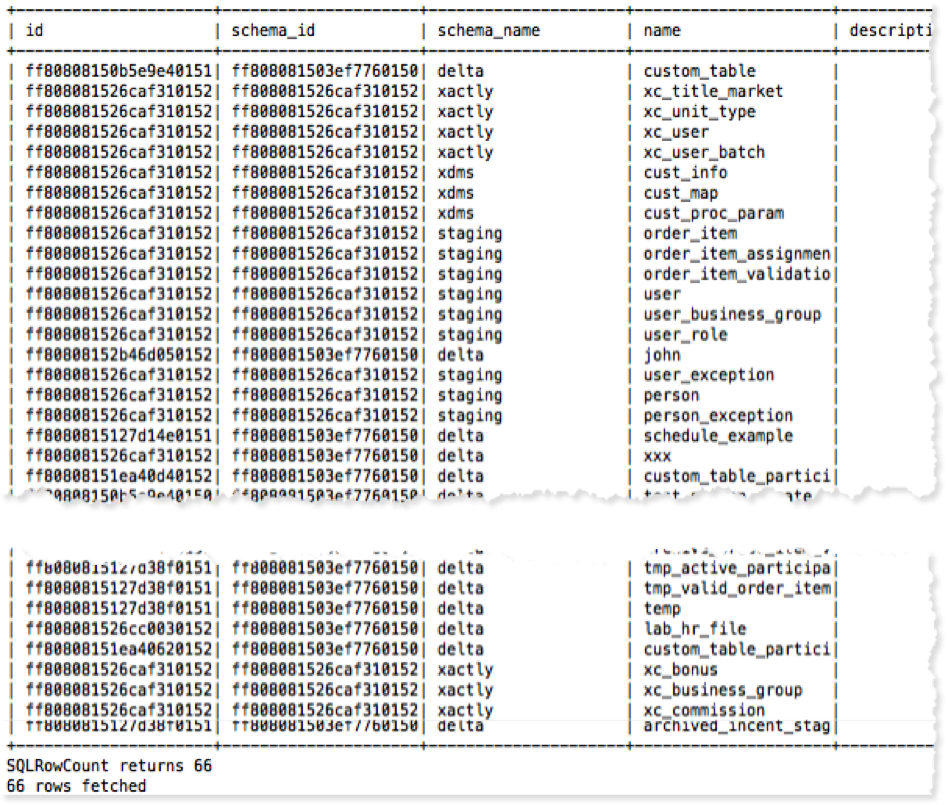
Filter SHOW TABLES Results
Because SHOW commands return result sets, it is straightforward to return only specific columns or rows from a SHOW command’s results.
For example, to return just the list of tables in the xactly schema, use:
select schema_name, name from (show tables) where schema_name = 'xactly';
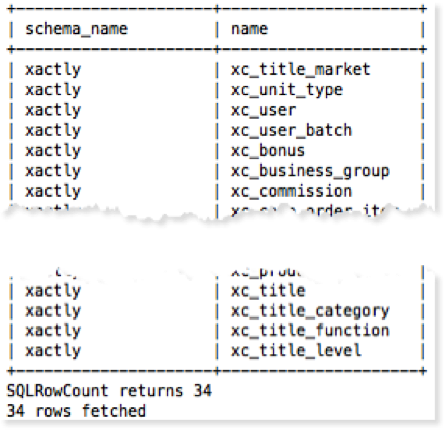
Show a Specific Table
To retrieve a specific table, use SHOW TABLE with the schema name and that table’s name. For example:
show table xactly.xc_period;
Use this to narrow results to that table in other calls. For example, to retrieve the list of column names in a given table, use:
select schema_name, table_name, column_name, odbc_type_name from (show table xactly.xc_period);
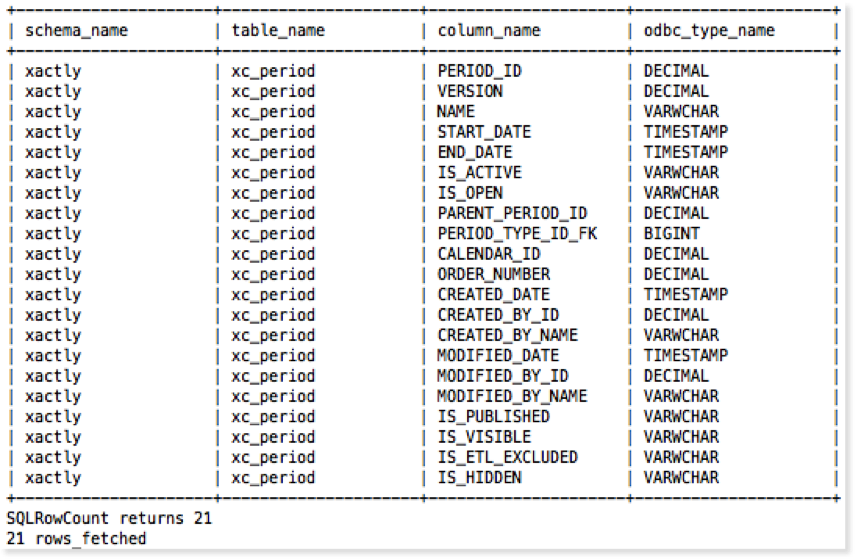
Describe a Table
The DESCRIBE command returns metadata about a table or result set. You can use it with the schema and table names as an alternative to SHOW TABLE schema_name.table_name:
describe select * from xactly.xc_participant;
Show Data Types
To retrieve the list of data types that are supported in Connect, use SHOW TYPES.
show types;
For example, to show the list of type names, type numbers, and corresponding ODBC type names (when applicable), use:
select type_name, data_type, odbc_type_name from (show types);
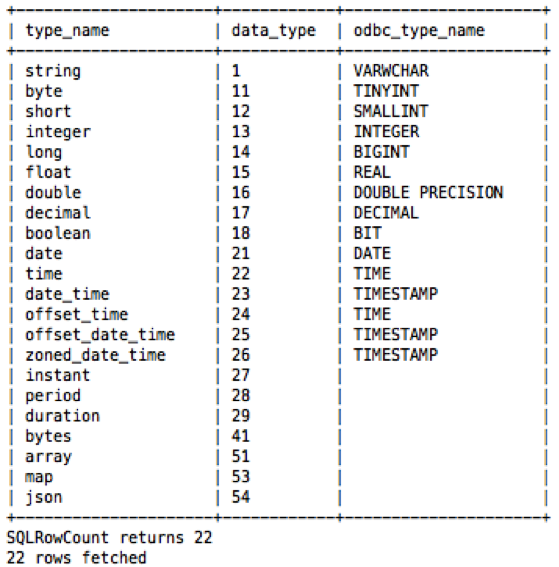
Show Variables
You can set and unset variables for use in your xSQL and xCL interactions with Connect. To retrieve a list of the variables that are defined in a given environment, use SHOW VARIABLES. Your environment may not have any variables defined yet. Run the command and see!
show variables;
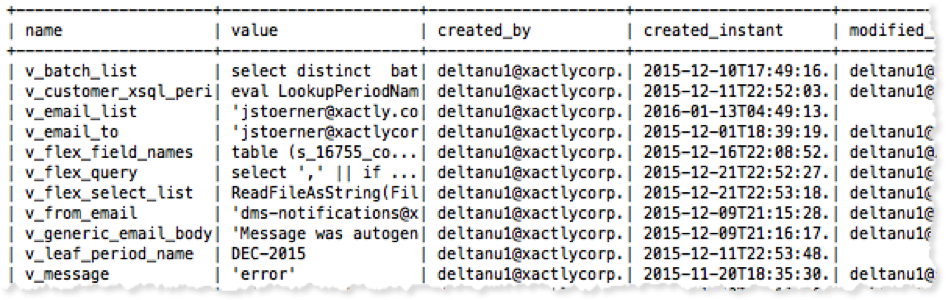
For instructions on setting and reusing variables, see Create and Use Global Variables.