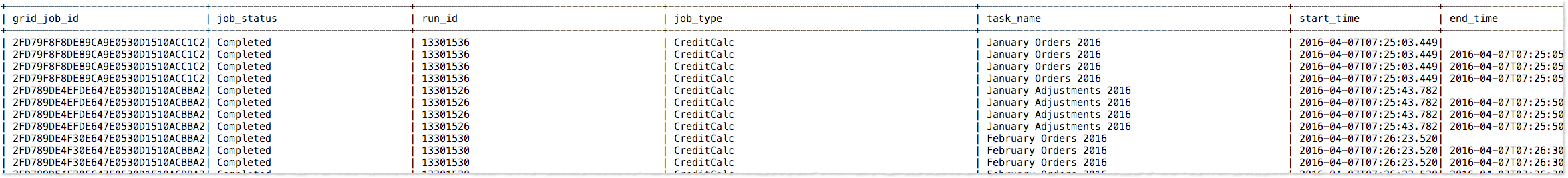Incent Diagnostic
The incent diagnostic command returns summary log information for jobs submitted to Incent’s processing queue. Most queue events are submitted from the Incent application, not Connect. The command simply allows developers to monitor Incent’s queue programmatically from the Connect application.
The processing queue manages jobs tied to Incent’s Process Group features. Process Groups allow comp admins and developers to create a series of commands to orchestrate data uploads, calculation processing, etc. from the Incent UI. Process groups can call an “External Process” to occur from an Xactly Connect Pipeline. Process Groups are an Incent feature and not specific to Connect.
Incent Admin Guide for Process Groups: https://helpcenter.xactlycorp.com/article/configure-process-groups/
Incent Admin Guide for External Processes: https://helpcenter.xactlycorp.com/article/configure-external-processes/
Syntax
incent diagnostic; |
Return Type
Table result set
Details
For information specific to Connect steps, pipelines, incent upload commands, etc. you may find Show Invocations and Show Invocation Details most useful.
The diagnostic command returns the following result set.
| Column Name | Data Type | Description |
|---|---|---|
| GRID_JOB_AUDIT_ID | string | For Xactly internal use. |
| GRID_JOB_ID | string | For Xactly internal use. Groups rows according to a specifc queue process. |
| JOB_TYPE | string | Lists the queue operation performed. |
| STATUS_ID | decimal | For Xactly internal use. |
| POOL_NAME | string | For Xactly internal use. |
| SLA_PRIORITY | decimal | For Xactly internal use. |
| JOB_STATUS | string | The state of the queue event. |
| TRANS_ID | decimal | For Xactly internal use. |
| RUN_ID | decimal | For Xactly internal use. |
| TASK_NAME | string | May contain sales order batch name or other information for a particular queue event. |
| SCENARIO_ID | decimal | For Xactly internal use. |
| OBJECT_ID | decimal | For Xactly internal use. |
| CREDIT_CNT | decimal | Summary information for number of Incent objects created. |
| COMM_CNT | decimal | Summary information for number of Incent objects created. |
| BONUS_CNT | decimal | Summary information for number of Incent objects created. |
| PAYMENT_CNT | decimal | Summary information for number of Incent objects created. |
| RUN_TIME | decimal | For Xactly internal use. |
| START_TIME | offset_date_time | Queue event start time in UTC Zulu time. |
| END_TIME | offset_date_time | Queue event end time in UTC Zulu time. |
| ITEM_COUNT | decimal | For Xactly internal use. |
| QUEUE_EVENT_ID | string | For Xactly internal use. |
Examples
incent diagnostic;

select grid_job_id, job_status, run_id, job_type, task_name, start_time, end_time, credit_cnt from (incent diagnostic) where job_type = 'CreditCalc' order by start_time;