Orders and Credits (Android)
You can use the Orders and Credits pod to display order and credit information for the current month, with an option to drill down to view additional details.
Screen
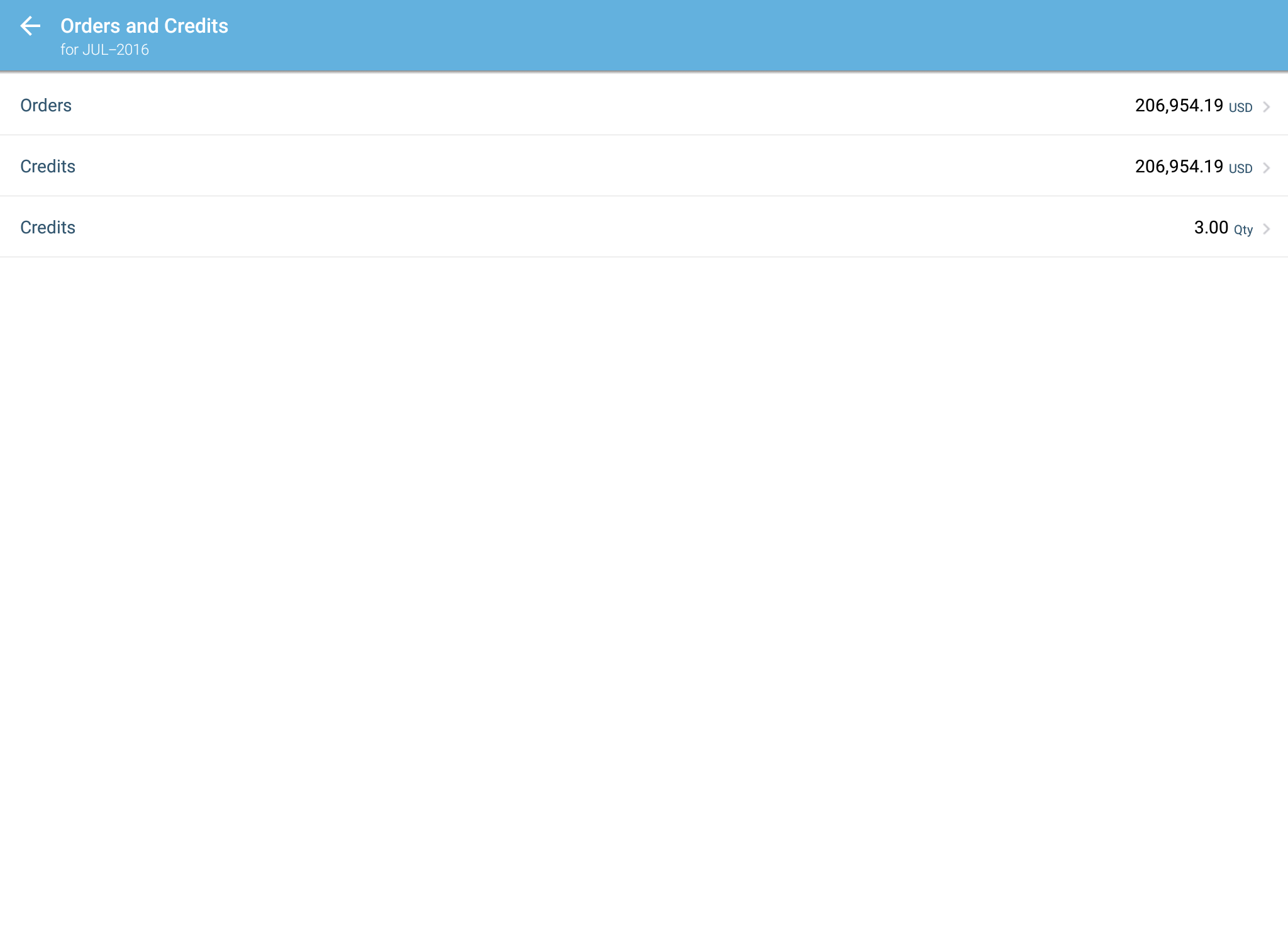
Orders and Credits Pod
All Fields
The following table describes the information displayed in the Orders and Credits pod:
| View | Field | Description |
|---|---|---|
| Orders | Customer Name | The name of the customer. |
| Order Code | The order code. | |
| Order Amount | The amount of the order. | |
| Product Name | The name of the product. | |
| Incentive Date | The date when the payment is be released. | |
| Item Code | The order item code. | |
| Split Amount | The split amount. | |
| Split Percent | The split percentage. | |
| Order Type | The type of the order. | |
| Credits | Customer Name | The name of the customer. |
| Product Name | The name of the product. | |
| Credit Amount | The amount of the credit. | |
| Geography | The topography of the order. | |
| Order Code | The order code. | |
| Item Code | The order item code. | |
| Incentive Date | The date when the payment is be released. | |
| Credit Type | The type of the credit. |
How to…
This section describes how to use the Orders and Credits pod.
Expand the Pod
- Tap the pod to expand the pod to fill the screen.
Display Specific Orders or Credits
1. Expand the pod to fill the screen.
2. Select either Orders or Credits to display the related information.
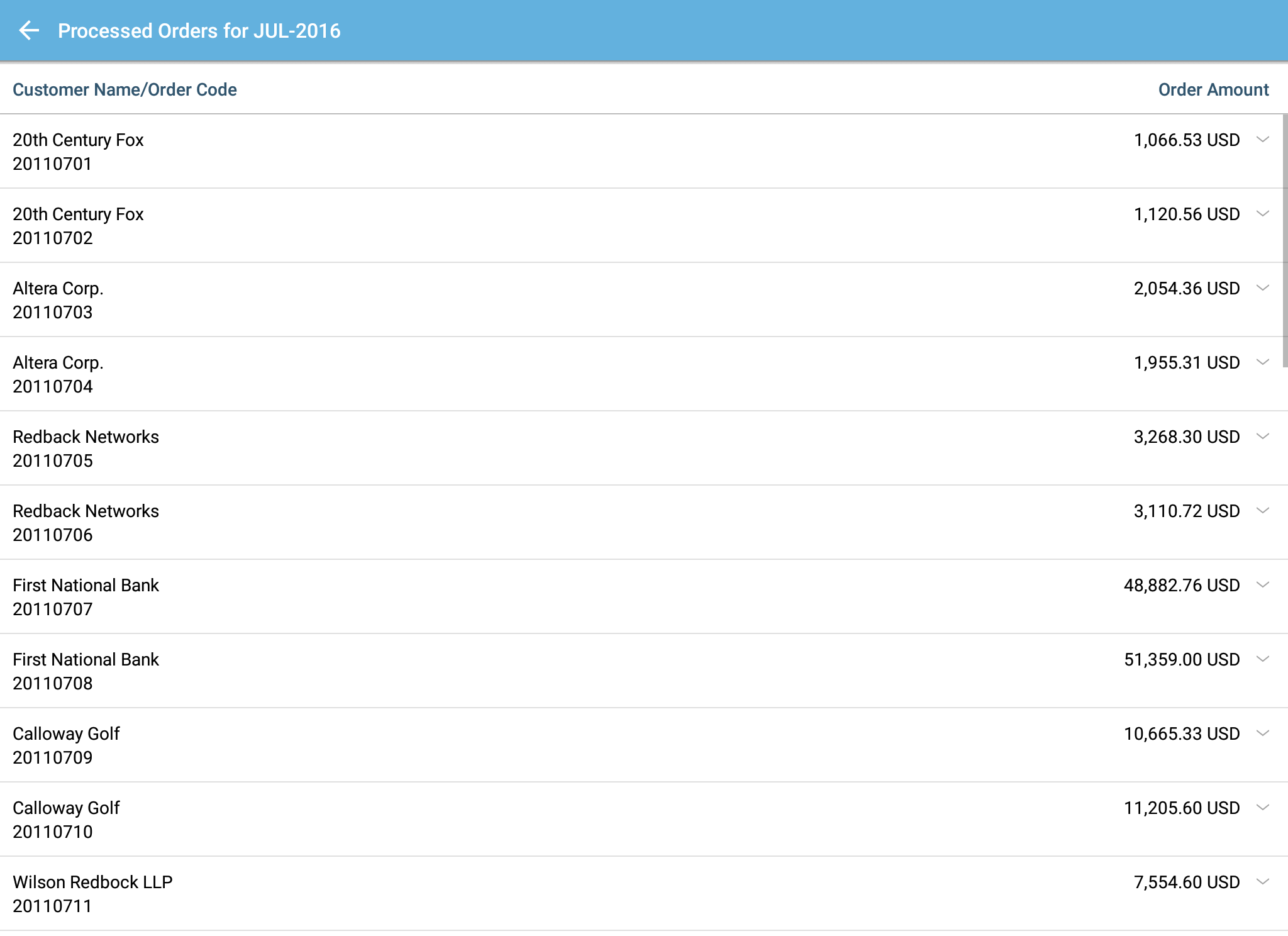
Processed Orders View
3. Tap an item in the list to display specific details.
3. Tap the ![]() button to return to the tabular view.
button to return to the tabular view.
Collapse/Close the Pod
- Tap the
 button (in the upper left of the pod) to close the pod and return to the dashboard.
button (in the upper left of the pod) to close the pod and return to the dashboard.
