Quota Relationships
You can use columns in the Quota Relationships dimension to add quota relationship information available in Xactly Incent to reports in Xactly Analytics. The dimension is compatible with other quota-related facts and dimensions, and allows you to report personal target weights and quota weights along with the quota name and quota relationship name.
Note: If a quota relationship is referenced in a formula that uses quota relationship system functions, and if the formula is referenced in the commission rule, Xactly Analytics reports all transactions associated with the commission.
Screen
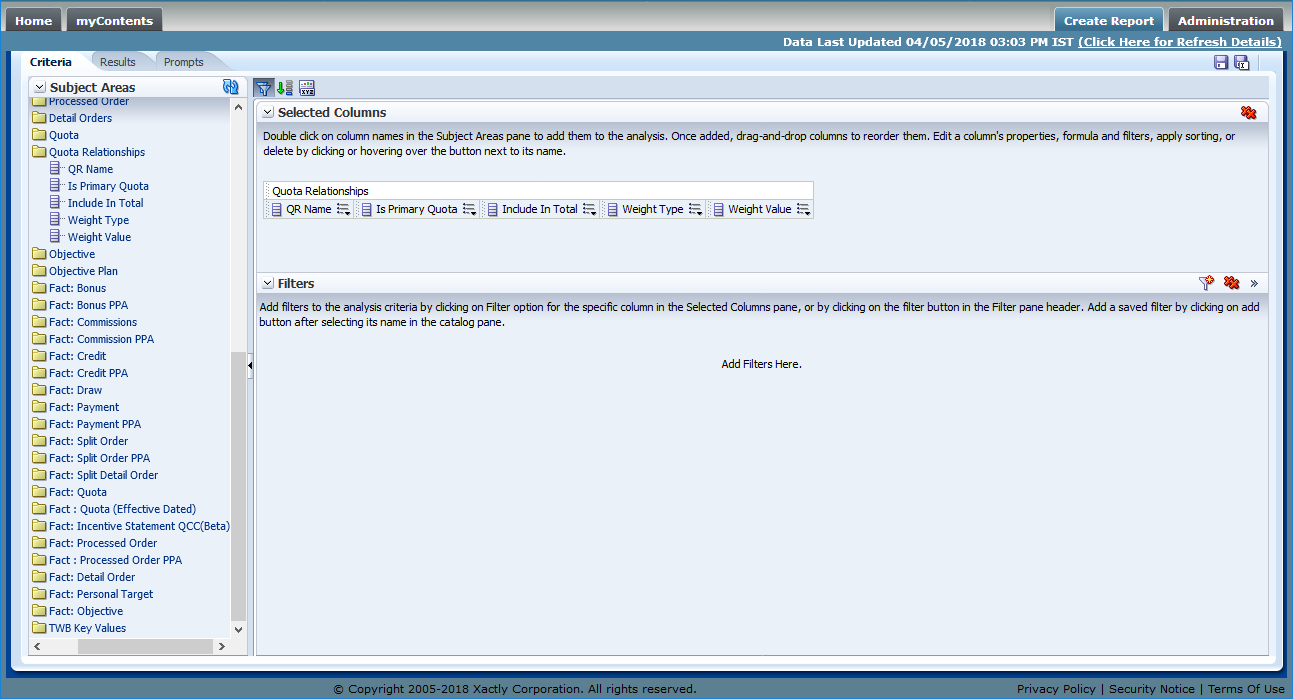 Quota Relationships Columns
Quota Relationships Columns
Columns
The following table describes the columns in the Quota Relationships dimension.
| Column | Description |
|---|---|
| QR Name | The name of the quota relationship. |
| Is Primary Quota | Indicates whether this is the primary quota. |
| Include In Total | Indicates whether the quota is included when calculating the total of all quotas in the group. |
| Weight Type | The type of the weight. |
| Weight Value | Calculated automatically based on the quotas included in the total. Note that the primary quota is always included in the calculation, and that the total quota weight always equals 100%. When quotas in the group have multiple unit types, "Not Available" appears as the quota weight. |
