Xactly eDocs & Approvals 2018-08 New Features
This article describes the new features available in Xactly eDocs & Approvals 2018-08, which include:
- General Availability Updates
- Ability to Recall and Reassign Multiple Documents
- Document Type Criteria in Saved Searches
- New Configurable Columns in Routing Lists
- New Contains Operator in Routing List Criteria
- Plan Template Enhancements
General Availability Updates
Xactly eDocs & Approvals 2018-08 makes the Docs > Route > Plan Documents by Person and Docs > Workflow > Notifications areas–introduced as a Beta release in January–generally available to users with the appropriate role privileges (Docs > Workflow Definitions and Docs > Manage Documents, respectively).
 Docs > Route > Plan Documents by Person Screen
Docs > Route > Plan Documents by Person Screen
Ability to Recall and Reassign Multiple Documents
Xactly eDocs & Approvals 2018-08 enhances the Docs > Track (Process Status) area to better support the recalling and reassigning of documents.
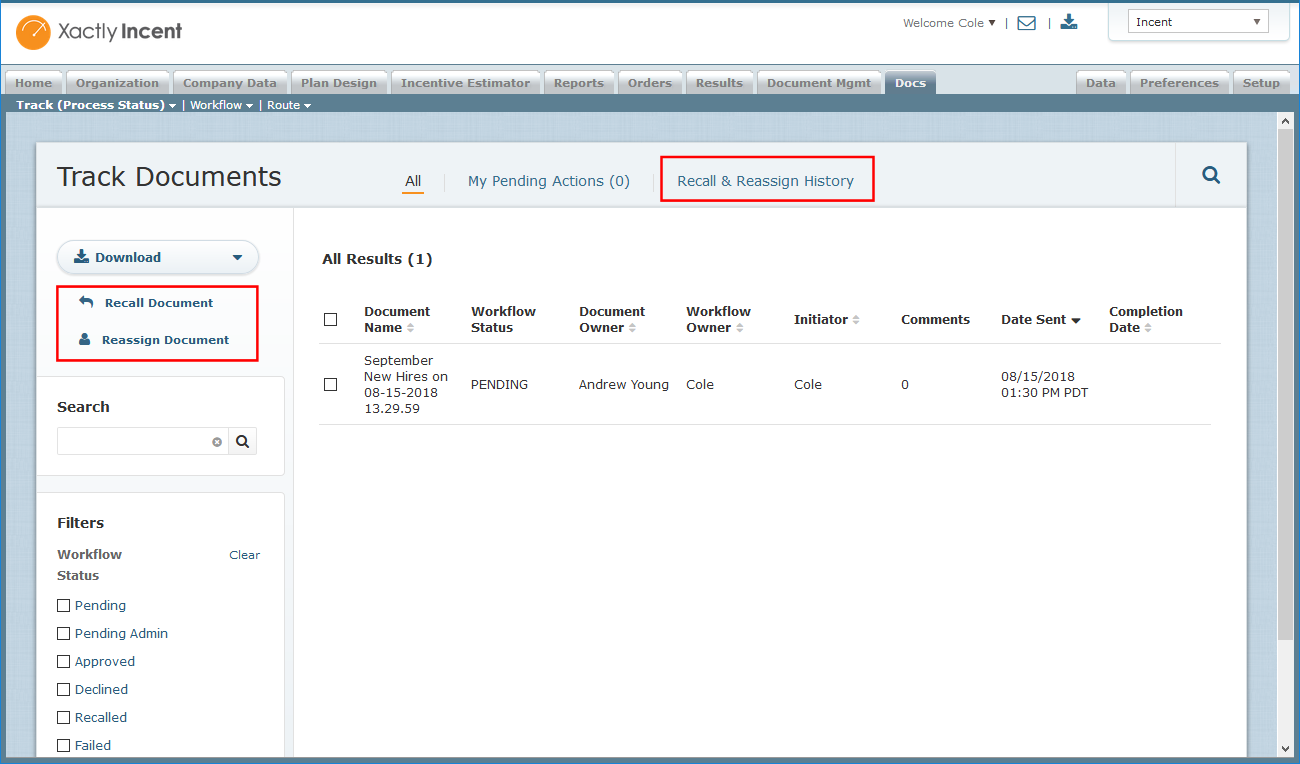 Recall and Reassign Documents
Recall and Reassign Documents
Administrators can now select multiple documents to recall or reassign the workflow owner. After performing either action, the status and history becomes available on the new Recall & Reassign History section of the Track page.
In addition, the following capabilities are now accessible through the Track area:
- Users can now take action (recall, terminate workflow, reset last, and reassign) on documents in Pending Admin status.
- Users can now use the Reset Code feature with DocuSign documents.
- The Workflow Owner and Decline or Recall Reason Codes are now available.
Note that these features were previously only accessible on the Process Status screen.
Document Type Criteria in Saved Searches
Xactly eDocs & Approvals 2018-08 adds the ability use the document type as part of the criteria when creating a saved search in the Docs > Track (Process Status) area.
 Document Types as Saved Search Criteria
Document Types as Saved Search Criteria
Administrators can select from among the following document types:
- Attachment
- Certification Letter
- Payment File (Business Group)
- Payment File (Hierarchy)
- Plan Document
- Quota File
- User Initiated
New Configurable Columns in Routing Lists
Xactly eDocs & Approvals 2018-08 adds the ability to specify the columns to appear in both the routing and people list views when creating a routing list in the Docs > Route > Plan Documents by Person area.
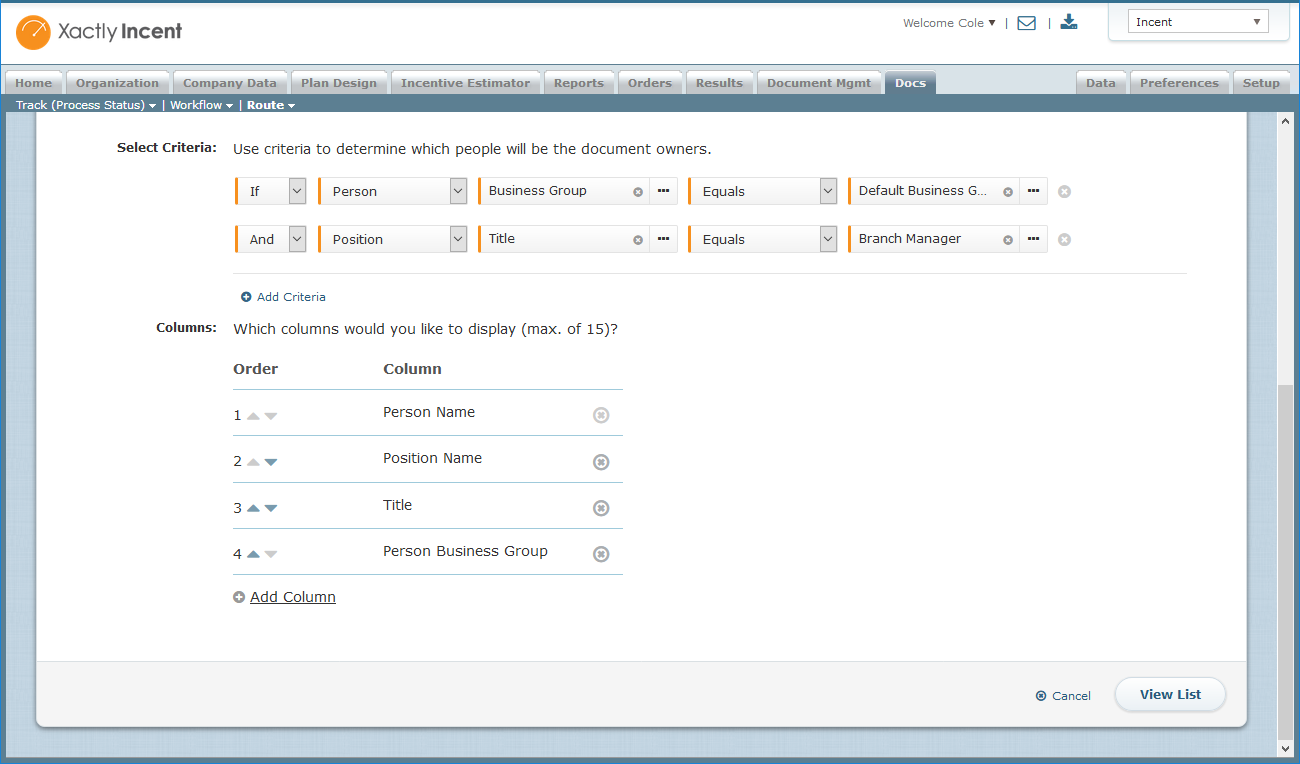 Configuring Columns When Creating a Routing List
Configuring Columns When Creating a Routing List
When specifying the columns, administrators can add new columns (up to 15), as well as reorder and remove columns, as needed.
New Contains Operator in Routing List Criteria
Xactly eDocs & Approvals 2018-08 adds the ability to use the Contains operator with string fields when specifying the criteria for a routing list (in the Docs > Route > Plan Documents by Person area).
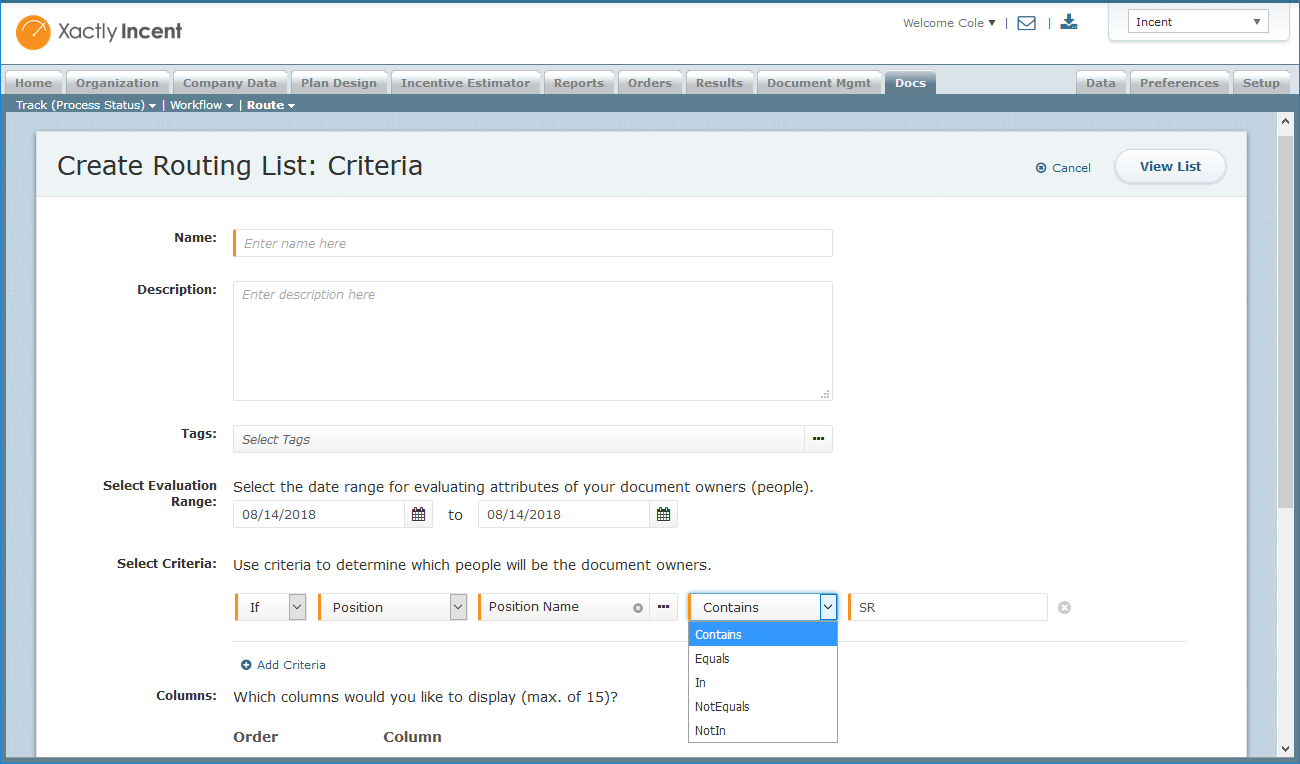 Using the Contains Operator When Specifying the Criteria
Using the Contains Operator When Specifying the Criteria
For example, administrators could use the Contains operator to match position names such as SR-1 and SR-2 using the string “SR.”
Plan Template Enhancements
Xactly eDocs & Approvals 2018-08 enhances the plan document template editor (in the Document Mgmt > Templates > Plan Document area) by making a rich text editor available for all multi-line text fields.
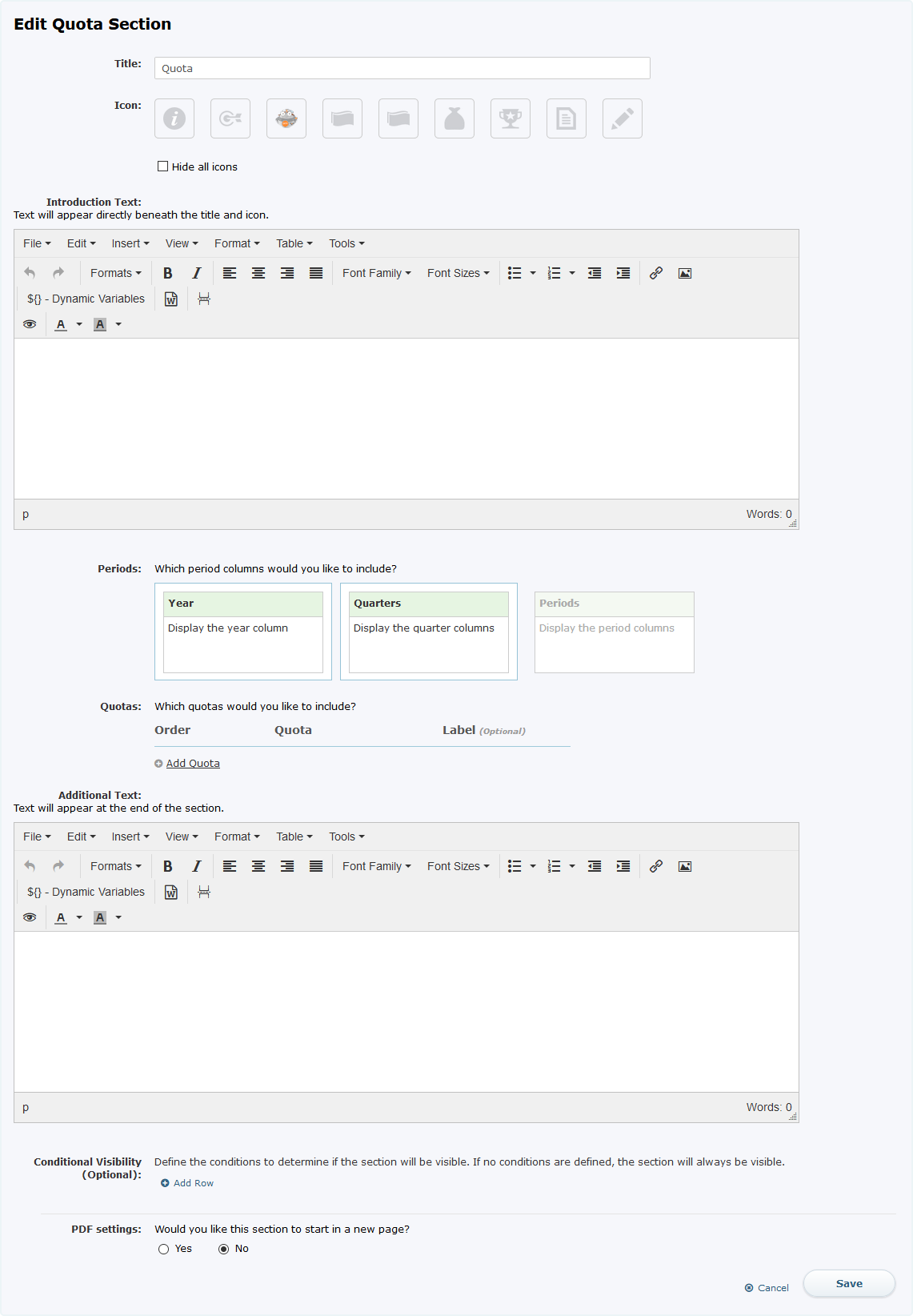 Editing the Quota Section of a Plan Document Template
Editing the Quota Section of a Plan Document Template
In addition, the titles of each section are now optional fields. This is helpful in cases where multiple types of the same section (for example Quota) need to appear in a plan document template. Administrators can now leave the title field blank, preventing it from appearing multiple times.
