Xactly eDocs & Approvals 2018-09 New Features
This article describes the new feature available in Xactly eDocs & Approvals 2018-09.
Routing Group Templates
When routing plan documents by person in the Docs > Route > Plan Documents by Person area, administrators have needed to individually specify the route settings for each routing list. This information includes the hierarchy date, workflow path, notifications group, and more.
Xactly Incent 2018-09 greatly simplifies routing by person by adding the ability for administrators to create and manage route templates that store these route settings as reusable templates. Using these templates ensures that administrators specify precisely the same configuration each time when routing documents.
Administrators manage route templates using a new drop-down menu accessible on the Route by Person screen. Using a familiar interface, administrators can create, edit, and delete route templates as needed.
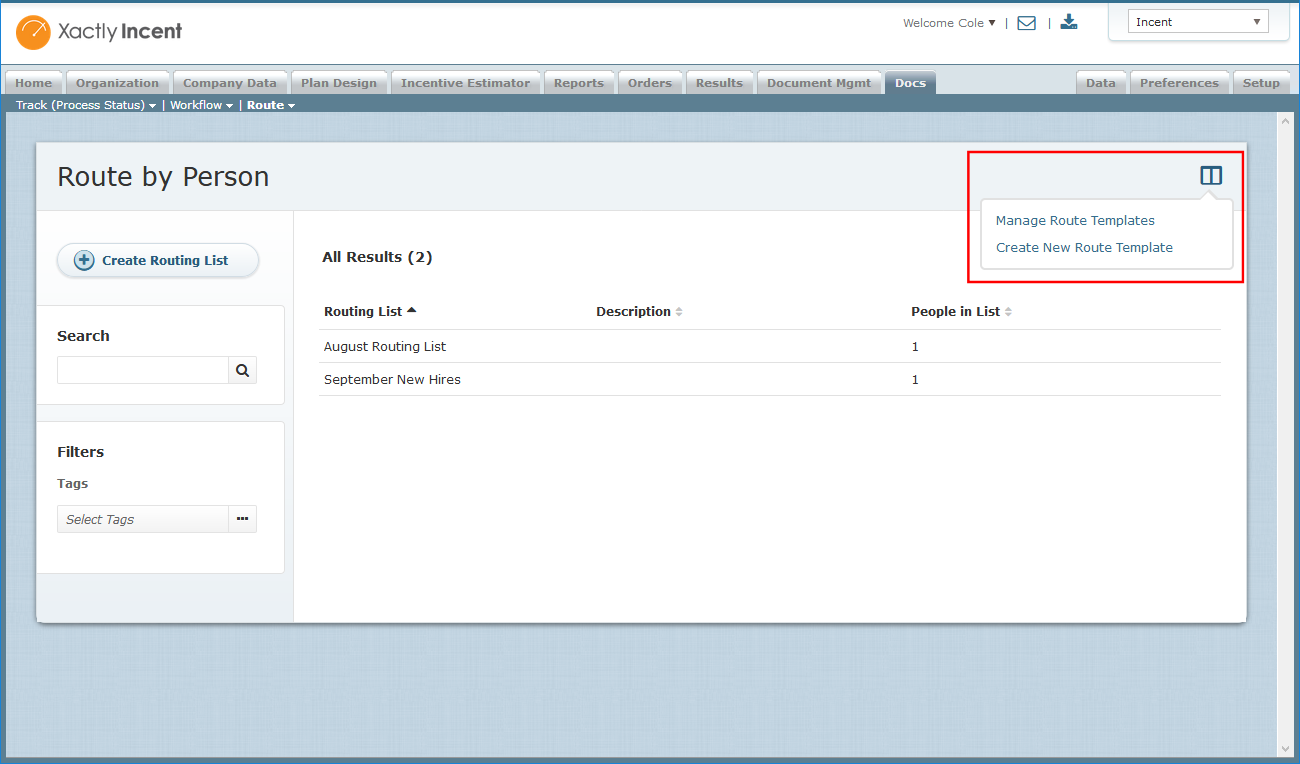 Managing Route Templates
Managing Route Templates
When routing a plan document, administrators are then offered the ability to either define a routing configuration from scratch or select an existing route template in the list, as shown in the following:
 Select Route Template Dialog
Select Route Template Dialog
After selecting a template, the corresponding fields are pre-populated in the interface. Administrators can modify settings, as needed.
