Xactly Incent 2017-06 New Features
This article describes the new features available in Xactly Incent 2017-06, which include:
- Quota Relationships
- Quota Custom Fields
- Enhanced Lookup Tables
- Formula Enhancements
- Multiplier Updates for Commission Rules
- Import/Export of Plan Document Templates
Quota Relationships
Xactly Incent 2017-06 adds the ability for administrators to define quota relationships within the application using the new Plan Design > Quota Relationships area.
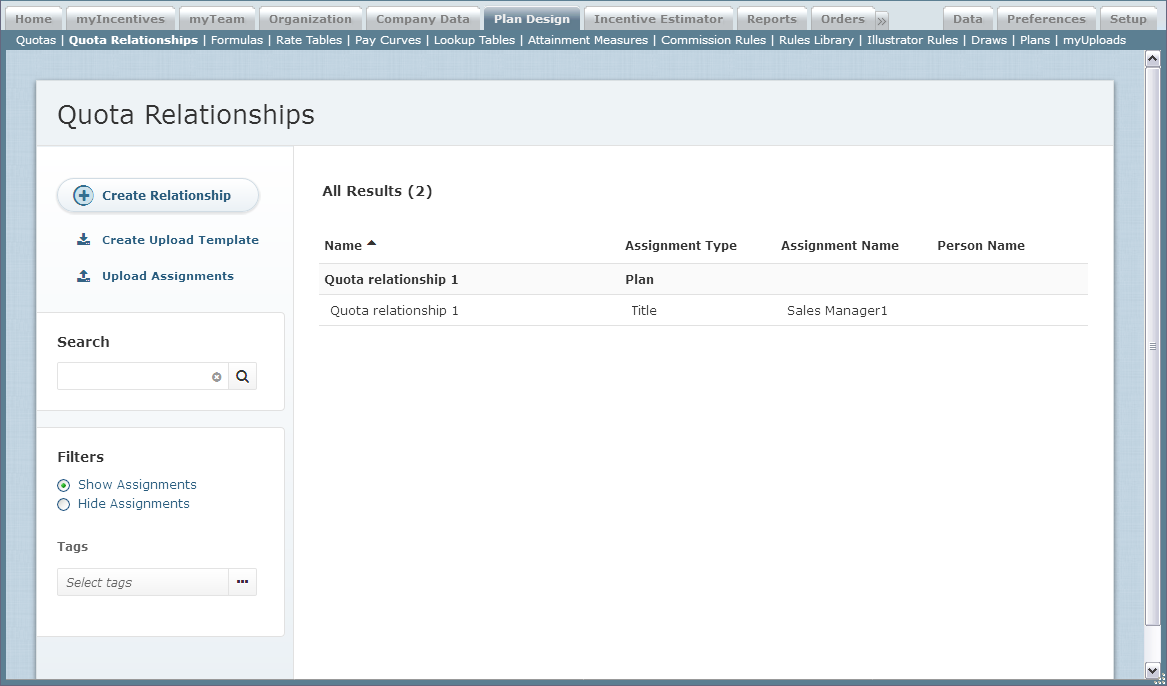 Quota Relationships Screen
Quota Relationships Screen
Quota relationships allow administrators to identify a group of quotas that can be used with pay curves or referenced in formulas. When creating quota relationships, administrators can select up to ten quotas and their weights in relation to the personal target.
This allows administrators to define attributes associated with a group of quotas, and specify which quotas to include in the total quota and derive the associated quota weighting. Administrators are also able to set a personal target weight. Each of these attributes can be leveraged in formulas.
Quota Custom Fields
Xactly Incent 2017-06 enhances the Setup > Custom Fields area to allow administrators to define custom fields that can be used on quotas. Administrators can now create 50 numeric, date, and string fields on quota records similar to the custom fields already available for order and person records.
Enhanced Lookup Tables
Xactly Incent 2017-06 significantly enhances lookup tables in the Plan Design > Lookup Tables area, adding the following capabilities:
- Multiple dimensions (no longer confined to a two-dimensional table)
- Effective dating
- Assignments by title or position
- Additional return types, including pay curves, formulas, and rate tables

Lookup Tables Screen
In addition, the maximum number of rows has also been extended to allow for the creation of larger tables. These features increase the utility of lookup tables throughout Incent, reducing and simplifying the rules, rate tables, and formulas that administrators need to define.
Formula Enhancements
Xactly Incent 2017-06 adds several new system functions to formulas, including references to pay curve attainment and target percent fields, as well as quota weight, personal target weight, and total quota calculations from quota relationships.
Specifically, the following new system functions are now available in the Plan Design > Formulas area:
- GetPayCurve–Returns the attainment percentage for a personal target or quota for a specific pay curve, tier, and person (based on assignment).
- GetQRPersonalTargetWeight–Returns the personal target weighting from a quota relationship for a specific quota, allowing admins to determine the total potential that can be earned against a particular quota.
- GetQRQuotaWeight–Returns a quota weighting from a quota relationship for a specific quota. The quota weighting is then normally used to create a formula for a pay curve.
- GetQRTotalQuota–Allows admins to calculate the sum of the quotas that are used for performance evaluation.
- Round–Allows admins to specify the precision of formula calculation results, along with the rounding method to apply.
- WeightedAvgDays–Calculates the weighted average amount of a number based on either the number of days in the period or in the year.
In addition, the release enables administrators to nest formulas, allowing the creation of reusable calculation components (a formula) that may represent a common calculation. This permits administrators to modify common calculations in one place.
Taken together, these features provide administrators greater flexibility when defining calculations.
Multiplier Updates for Commission Rules
Xactly Incent 2017-06 enhances the Plan Design > Commission Rules area to allow administrators to specify different types of multipliers for flat rate and highest rate commission rules.
Administrators will now be able to use both standard and custom numeric fields from the person record (instead of credit amount) as the multiplier against the rate when calculating commission amount.
Import/Export of Plan Document Templates
Xactly Incent 2017-06 enhances the Data > Export and Data > Import areas to include plan document templates (and corresponding assignments).
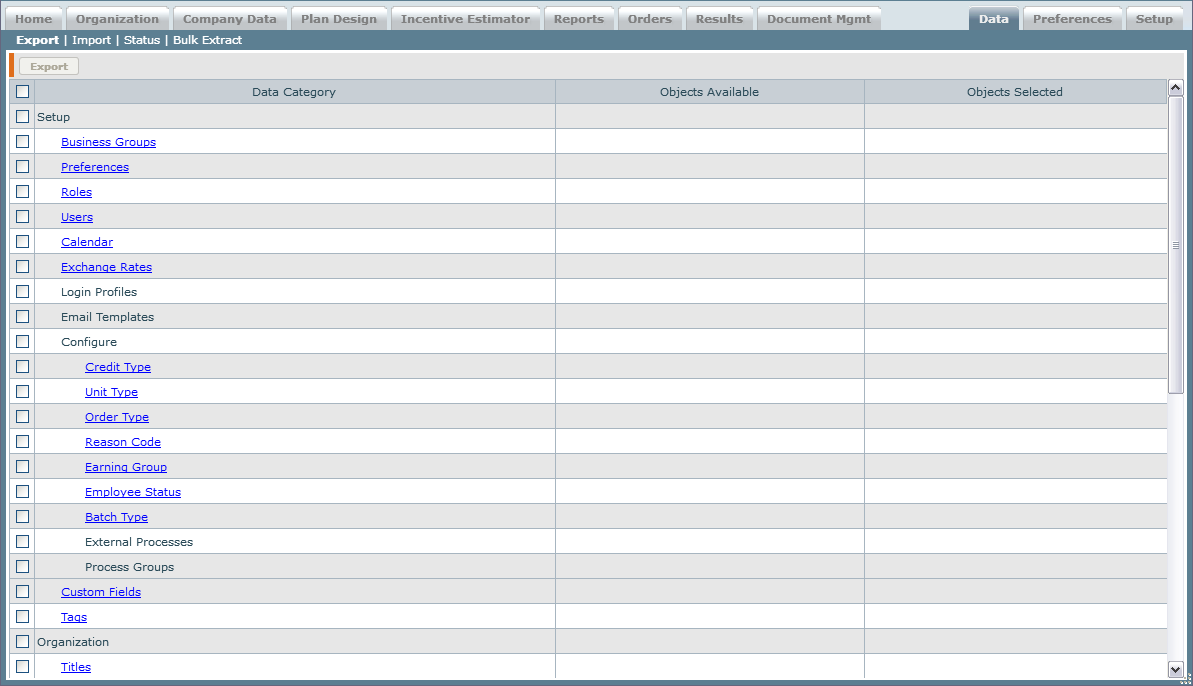
Export Screen
This enables administrators to copy data between Xactly Incent, Xactly Sandbox, and Xactly Modeling, offering the flexibility to set up and test plans and then move them between environments.
